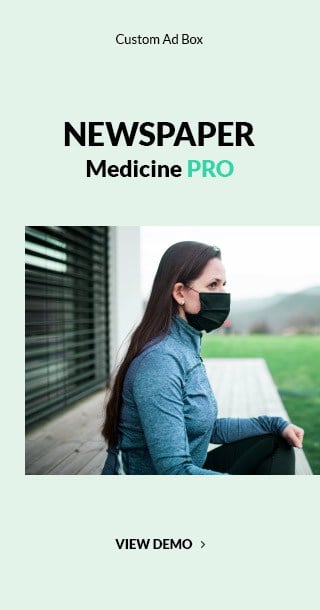Yesterday Google introduced an easier way to save files to Google Drive.
For users, it’s as easy as clicking a ‘Save’ button identified by a Google Drive logo and for site owners, it’s as easy adding a bit of HTML and a short script.
<script src="https://apis.google.com/js/plusone.js"></script>
<div class="g-savetodrive"
data-filename="My Statement.pdf"
data-sitename="My Company Name"
data-src="/path/to/myfile.pdf">
</div>
There’s even an API allowing developers the option of using more advanced control when creating Save to Drive buttons on a website. It can be used for a myriad of different file types including ebooks, images, documents and more.
Check out some companies that have already added Save to Drive buttons on their sites: Bigstock, Delta Dental, Fotolia, O’Reilly, Outbox, Ultimate Software, and Zen Payroll.
source: googledevelopers.blogspot.com